This is plain and simple run on installing VMware Server 1.0 on my Fedora Core 5 dev box. Enjoy!
PS: OK now I better publish and restart my Firefox to update it to 1.5.0.6.
[root@tarrydev ~]# uname -r
2.6.17-1.2157_FC5smp
[root@tarrydev ~]# cd /tmp/
[root@tarrydev tmp]# cd vmware-server-distrib/
[root@tarrydev vmware-server-distrib]# ./vmware-install.pl
A previous installation of VMware software has been detected.
The previous installation was made by the tar installer (version 3).
Keeping the tar3 installer database format.
Uninstalling the tar installation of VMware Server.
xinetd: no process killed
Stopping VMware services:
Virtual machine monitor [ OK ]
Bridged networking on /dev/vmnet0 [ OK ]
DHCP server on /dev/vmnet1 [ OK ]
Host-only networking on /dev/vmnet1 [ OK ]
DHCP server on /dev/vmnet8 [ OK ]
NAT service on /dev/vmnet8 [ OK ]
Host-only networking on /dev/vmnet8 [ OK ]
Virtual ethernet [ OK ]
The removal of VMware Server 1.0.0 build-28343 for Linux completed
successfully. Thank you for having tried this software.
Installing the content of the package.
In which directory do you want to install the binary files?
[/usr/bin]
What is the directory that contains the init directories (rc0.d/ to rc6.d/)?
[/etc/rc.d]
What is the directory that contains the init scripts?
[/etc/rc.d/init.d]
In which directory do you want to install the daemon files?
[/usr/sbin]
In which directory do you want to install the library files?
[/usr/lib/vmware]
The path "/usr/lib/vmware" does not exist currently. This program is going to
create it, including needed parent directories. Is this what you want?
[yes]
In which directory do you want to install the manual files?
[/usr/share/man]
In which directory do you want to install the documentation files?
[/usr/share/doc/vmware]
The path "/usr/share/doc/vmware" does not exist currently. This program is
going to create it, including needed parent directories. Is this what you want?
[yes]
The installation of VMware Server 1.0.0 build-28343 for Linux completed
successfully. You can decide to remove this software from your system at any
time by invoking the following command: "/usr/bin/vmware-uninstall.pl".
Before running VMware Server for the first time, you need to configure it by
invoking the following command: "/usr/bin/vmware-config.pl". Do you want this
program to invoke the command for you now? [yes]
Making sure services for VMware Server are stopped.
Stopping VMware services:
Virtual machine monitor [ OK ]
Bridged networking on /dev/vmnet0 [ OK ]
DHCP server on /dev/vmnet1 [ OK ]
Host-only networking on /dev/vmnet1 [ OK ]
DHCP server on /dev/vmnet8 [ OK ]
NAT service on /dev/vmnet8 [ OK ]
Host-only networking on /dev/vmnet8 [ OK ]
Virtual ethernet [ OK ]
You must read and accept the End User License Agreement to continue.
Press enter to display it.
VMWARE MASTER END USER LICENSE AGREEMENT
NOTICE: BY DOWNLOADING AND INSTALLING,
COPYING OR OTHERWISE USING THE SOFTWARE, YOU
AGREE TO BE BOUND BY THE TERMS OF THIS EULA.
IF YOU DO NOT AGREE TO THE TERMS OF THIS EULA,
YOU MAY NOT DOWNLOAD, INSTALL, COPY OR USE THE
SOFTWARE, AND YOU MAY RETURN THE UNUSED
SOFTWARE TO THE VENDOR FROM WHICH YOU ACQUIRED
IT WITHIN THIRTY (30) DAYS AND REQUEST A
REFUND OF THE LICENSE FEE, IF ANY, ALREADY
PAID UPON SHOWING PROOF OF PAYMENT.
1. DEFINITIONS
1.1 "Designated Administrative Access" means
that access to the standard user
interfaces of a given instance of the
Software (designated in this section) that
you may grant to a designated third party
for which you have provided advance
written notice to VMware that you are
providing outsourced services and for
whose dedicated benefit you have licensed
such instance of the Software. Designated
Administrative Access is applicable only
to the following Software: ESX Server,
VMware Server and VirtualCenter.
1.2 "GPL Software" means GPL software licensed
to you under the GNU General Public
License as published by the Free Software
Foundation (GPL). A copy of the GPL is
included on the media on which you
received the Software or included in the
files you downloaded, if you acquired the
Software by electronic download.
.
.
.
.
.
.
.
VMware grants you a nonexclusive,
nontransferable license, without rights to
sublicense, to (i) install or have installed a
single instance of the Software on a single
Server, unless permitted by VMware to have a
single instance of the Software on multiple
Servers; (ii) use the Software solely for your
own internal information processing services
and computing needs in connection with
permitted uses of the Software, including the
hosting of computer application-based services
from a Virtual Machine and provision of such
services via an internal or external network,
provided such services may not consist of
services to a third party that provide
primarily computing or processing power (such
as utility computing or grid computing) or any
computer application-based service that is
traded, rented, leased or sold on a Virtual
Machine basis; (iii) use and reproduce the
VMware Server Console for installation and
operation on an unlimited number of your own
internal computers or terminals solely for the
purpose of accessing the Server on which the
Software is installed; (iv) internally use and
reproduce the Redistributable Components to
create programs that interface with the
Redistributable Components to manage Virtual
Machines ("Your Management Programs"); and (v)
internally use Your Management Programs solely
for the purpose of managing Virtual Machines
operated on VMware software products installed
on your own internal Servers and computers.
Subject to the above, each copy of the
Software may not be used by any other person,
whether or not such person is employed by or
otherwise associated with your entity.
Distributing the Software. If you are
interested in distributing the Software
electronically or via internal Web site, CD or
other media, or are interested in placing a
VMware provided logo on your printed material,
please send a request to
VMware_server_distribution@vmware.com and we
will provide you with a copy of our
distribution agreement for your signature.
Do you accept? (yes/no)
The answer "" is invalid. It must be one of "y" or "n".
Do you accept? (yes/no) y
Thank you.
Configuring fallback GTK+ 2.4 libraries.
In which directory do you want to install the mime type icons?
[/usr/share/icons]
What directory contains your desktop menu entry files? These files have a
.desktop file extension. [/usr/share/applications]
In which directory do you want to install the application's icon?
[/usr/share/pixmaps]
Trying to find a suitable vmmon module for your running kernel.
None of the pre-built vmmon modules for VMware Server is suitable for your
running kernel. Do you want this program to try to build the vmmon module for
your system (you need to have a C compiler installed on your system)? [yes]
Using compiler "/usr/bin/gcc". Use environment variable CC to override.
What is the location of the directory of C header files that match your running
kernel? [/lib/modules/2.6.17-1.2157_FC5smp/build/include]
Extracting the sources of the vmmon module.
Building the vmmon module.
Using 2.6.x kernel build system.
make: Entering directory `/tmp/vmware-config0/vmmon-only'
make -C /lib/modules/2.6.17-1.2157_FC5smp/build/include/.. SUBDIRS=$PWD SRCROOT=$PWD/. modules
make[1]: Entering directory `/usr/src/kernels/2.6.17-1.2157_FC5-smp-i686'
CC [M] /tmp/vmware-config0/vmmon-only/linux/driver.o
CC [M] /tmp/vmware-config0/vmmon-only/linux/hostif.o
CC [M] /tmp/vmware-config0/vmmon-only/common/cpuid.o
CC [M] /tmp/vmware-config0/vmmon-only/common/hash.o
CC [M] /tmp/vmware-config0/vmmon-only/common/memtrack.o
CC [M] /tmp/vmware-config0/vmmon-only/common/phystrack.o
CC [M] /tmp/vmware-config0/vmmon-only/common/task.o
CC [M] /tmp/vmware-config0/vmmon-only/common/vmx86.o
CC [M] /tmp/vmware-config0/vmmon-only/vmcore/moduleloop.o
LD [M] /tmp/vmware-config0/vmmon-only/vmmon.o
Building modules, stage 2.
MODPOST
CC /tmp/vmware-config0/vmmon-only/vmmon.mod.o
LD [M] /tmp/vmware-config0/vmmon-only/vmmon.ko
make[1]: Leaving directory `/usr/src/kernels/2.6.17-1.2157_FC5-smp-i686'
cp -f vmmon.ko ./../vmmon.o
make: Leaving directory `/tmp/vmware-config0/vmmon-only'
The module loads perfectly in the running kernel.
You have already setup networking.
Would you like to skip networking setup and keep your old settings as they are?
(yes/no) [yes]
Extracting the sources of the vmnet module.
Building the vmnet module.
Using 2.6.x kernel build system.
make: Entering directory `/tmp/vmware-config0/vmnet-only'
make -C /lib/modules/2.6.17-1.2157_FC5smp/build/include/.. SUBDIRS=$PWD SRCROOT=$PWD/. modules
make[1]: Entering directory `/usr/src/kernels/2.6.17-1.2157_FC5-smp-i686'
CC [M] /tmp/vmware-config0/vmnet-only/driver.o
CC [M] /tmp/vmware-config0/vmnet-only/hub.o
CC [M] /tmp/vmware-config0/vmnet-only/userif.o
CC [M] /tmp/vmware-config0/vmnet-only/netif.o
CC [M] /tmp/vmware-config0/vmnet-only/bridge.o
CC [M] /tmp/vmware-config0/vmnet-only/procfs.o
CC [M] /tmp/vmware-config0/vmnet-only/smac_compat.o
SHIPPED /tmp/vmware-config0/vmnet-only/smac_linux.x386.o
LD [M] /tmp/vmware-config0/vmnet-only/vmnet.o
Building modules, stage 2.
MODPOST
WARNING: could not find /tmp/vmware-config0/vmnet-only/.smac_linux.x386.o.cmd for /tmp/vmware-config0/vmnet-only/smac_linux.x386.o
CC /tmp/vmware-config0/vmnet-only/vmnet.mod.o
LD [M] /tmp/vmware-config0/vmnet-only/vmnet.ko
make[1]: Leaving directory `/usr/src/kernels/2.6.17-1.2157_FC5-smp-i686'
cp -f vmnet.ko ./../vmnet.o
make: Leaving directory `/tmp/vmware-config0/vmnet-only'
The module loads perfectly in the running kernel.
The default port : 902 is not free. We have selected a suitable alternative
port for VMware Server use. You may override this value now.
Remember to use this port when connecting to this server.
Please specify a port for remote console connections to use [904]
WARNING: VMware Server has been configured to run on a port different from the
default port. Remember to use this port when connecting to this server.
Unable to find any instance of the super-server "inetd" or "xinetd". It is
possible that you do not have one of these packages installed on this machine.
Please install "inetd" or "xinetd".
If you do have "inetd" or "xinetd" installed, make sure that /etc/inetd.conf or
/etc/xinetd.d exists.
The configuration will continue, but you should re-run
/usr/bin/vmware-config.pl after you fix the super-server.
Hit enter to continue.
So we get the xinetd package with Yum
[root@tarrydev vmware-server-distrib]# yum install xinetd
Loading "installonlyn" plugin
Setting up Install Process
Setting up repositories
dries [1/6]
dries 100% |=========================| 951 B 00:00
core [2/6]
core 100% |=========================| 1.1 kB 00:00
updates [3/6]
updates 100% |=========================| 1.2 kB 00:00
freshrpms [4/6]
freshrpms 100% |=========================| 951 B 00:00
macromedia [5/6]
macromedia 100% |=========================| 951 B 00:00
extras [6/6]
extras 100% |=========================| 1.1 kB 00:00
Reading repository metadata in from local files
Parsing package install arguments
Resolving Dependencies
--> Populating transaction set with selected packages. Please wait.
---> Downloading header for xinetd to pack into transaction set.
xinetd-2.3.13-6.2.1.i386. 100% |=========================| 19 kB 00:00
---> Package xinetd.i386 2:2.3.13-6.2.1 set to be updated
--> Running transaction check
Dependencies Resolved
=============================================================================
Package Arch Version Repository Size
=============================================================================
Installing:
xinetd i386 2:2.3.13-6.2.1 core 133 k
Transaction Summary
=============================================================================
Install 1 Package(s)
Update 0 Package(s)
Remove 0 Package(s)
Total download size: 133 k
Is this ok [y/N]: y
Downloading Packages:
(1/1): xinetd-2.3.13-6.2. 100% |=========================| 133 kB 00:00
Running Transaction Test
Finished Transaction Test
Transaction Test Succeeded
Running Transaction
Installing: xinetd ######################### [1/1]
Installed: xinetd.i386 2:2.3.13-6.2.1
Complete!
[root@tarrydev vmware-server-distrib]# /usr/bin/vmware-config.pl
Making sure services for VMware Server are stopped.
Stopping VMware services:
Virtual machine monitor [ OK ]
Bridged networking on /dev/vmnet0 [ OK ]
DHCP server on /dev/vmnet1 [ OK ]
Host-only networking on /dev/vmnet1 [ OK ]
DHCP server on /dev/vmnet8 [ OK ]
NAT service on /dev/vmnet8 [ OK ]
Host-only networking on /dev/vmnet8 [ OK ]
Virtual ethernet [ OK ]
Configuring fallback GTK+ 2.4 libraries.
In which directory do you want to install the mime type icons?
[/usr/share/icons]
What directory contains your desktop menu entry files? These files have a
.desktop file extension. [/usr/share/applications]
In which directory do you want to install the application's icon?
[/usr/share/pixmaps]
Trying to find a suitable vmmon module for your running kernel.
None of the pre-built vmmon modules for VMware Server is suitable for your
running kernel. Do you want this program to try to build the vmmon module for
your system (you need to have a C compiler installed on your system)? [yes]
Using compiler "/usr/bin/gcc". Use environment variable CC to override.
What is the location of the directory of C header files that match your running
kernel? [/lib/modules/2.6.17-1.2157_FC5smp/build/include]
Extracting the sources of the vmmon module.
Building the vmmon module.
Using 2.6.x kernel build system.
make: Entering directory `/tmp/vmware-config0/vmmon-only'
make -C /lib/modules/2.6.17-1.2157_FC5smp/build/include/.. SUBDIRS=$PWD SRCROOT=$PWD/. modules
make[1]: Entering directory `/usr/src/kernels/2.6.17-1.2157_FC5-smp-i686'
CC [M] /tmp/vmware-config0/vmmon-only/linux/driver.o
CC [M] /tmp/vmware-config0/vmmon-only/linux/hostif.o
CC [M] /tmp/vmware-config0/vmmon-only/common/cpuid.o
CC [M] /tmp/vmware-config0/vmmon-only/common/hash.o
CC [M] /tmp/vmware-config0/vmmon-only/common/memtrack.o
CC [M] /tmp/vmware-config0/vmmon-only/common/phystrack.o
CC [M] /tmp/vmware-config0/vmmon-only/common/task.o
CC [M] /tmp/vmware-config0/vmmon-only/common/vmx86.o
CC [M] /tmp/vmware-config0/vmmon-only/vmcore/moduleloop.o
LD [M] /tmp/vmware-config0/vmmon-only/vmmon.o
Building modules, stage 2.
MODPOST
CC /tmp/vmware-config0/vmmon-only/vmmon.mod.o
LD [M] /tmp/vmware-config0/vmmon-only/vmmon.ko
make[1]: Leaving directory `/usr/src/kernels/2.6.17-1.2157_FC5-smp-i686'
cp -f vmmon.ko ./../vmmon.o
make: Leaving directory `/tmp/vmware-config0/vmmon-only'
The module loads perfectly in the running kernel.
This program previously created the file /dev/vmmon, and was about to remove
it. Somebody else apparently did it already.
You have already setup networking.
Would you like to skip networking setup and keep your old settings as they are?
(yes/no) [yes]
Extracting the sources of the vmnet module.
Building the vmnet module.
Using 2.6.x kernel build system.
make: Entering directory `/tmp/vmware-config0/vmnet-only'
make -C /lib/modules/2.6.17-1.2157_FC5smp/build/include/.. SUBDIRS=$PWD SRCROOT=$PWD/. modules
make[1]: Entering directory `/usr/src/kernels/2.6.17-1.2157_FC5-smp-i686'
CC [M] /tmp/vmware-config0/vmnet-only/driver.o
CC [M] /tmp/vmware-config0/vmnet-only/hub.o
CC [M] /tmp/vmware-config0/vmnet-only/userif.o
CC [M] /tmp/vmware-config0/vmnet-only/netif.o
CC [M] /tmp/vmware-config0/vmnet-only/bridge.o
CC [M] /tmp/vmware-config0/vmnet-only/procfs.o
CC [M] /tmp/vmware-config0/vmnet-only/smac_compat.o
SHIPPED /tmp/vmware-config0/vmnet-only/smac_linux.x386.o
LD [M] /tmp/vmware-config0/vmnet-only/vmnet.o
Building modules, stage 2.
MODPOST
WARNING: could not find /tmp/vmware-config0/vmnet-only/.smac_linux.x386.o.cmd for /tmp/vmware-config0/vmnet-only/smac_linux.x386.o
CC /tmp/vmware-config0/vmnet-only/vmnet.mod.o
LD [M] /tmp/vmware-config0/vmnet-only/vmnet.ko
make[1]: Leaving directory `/usr/src/kernels/2.6.17-1.2157_FC5-smp-i686'
cp -f vmnet.ko ./../vmnet.o
make: Leaving directory `/tmp/vmware-config0/vmnet-only'
The module loads perfectly in the running kernel.
Please specify a port for remote console connections to use [904]
WARNING: VMware Server has been configured to run on a port different from the
default port. Remember to use this port when connecting to this server.
Stopping xinetd: [FAILED]
Starting xinetd: [ OK ]
Configuring the VMware VmPerl Scripting API.
Building the VMware VmPerl Scripting API.
Using compiler "/usr/bin/gcc". Use environment variable CC to override.
Installing the VMware VmPerl Scripting API.
The installation of the VMware VmPerl Scripting API succeeded.
Generating SSL Server Certificate
In which directory do you want to keep your virtual machine files?
[/var/lib/vmware/Virtual Machines]
The path "/var/lib/vmware/Virtual Machines" does not exist currently. This
program is going to create it, including needed parent directories. Is this
what you want? [yes]
Please enter your 20-character serial number.
Type XXXXX-XXXXX-XXXXX-XXXXX or 'Enter' to cancel: XXXXX-XXXXX-XXXXX-XXXXX
Starting VMware services:
Virtual machine monitor [ OK ]
Virtual ethernet [ OK ]
Bridged networking on /dev/vmnet0 [ OK ]
Host-only networking on /dev/vmnet1 (background) [ OK ]
Host-only networking on /dev/vmnet8 (background) [ OK ]
NAT service on /dev/vmnet8 [ OK ]
The configuration of VMware Server 1.0.0 build-28343 for Linux for this running
kernel completed successfully.
[root@tarrydev vmware-server-distrib]#
MUI Installation
=================
[root@tarrydev tmp]# cd vmware-mui-distrib/
[root@tarrydev vmware-mui-distrib]# ./vmware-install.pl
Creating a new installer database using the tar3 format.
You must read and accept the End User License Agreement to continue.
Press enter to display it.
VMWARE MASTER END USER LICENSE AGREEMENT
NOTICE: BY DOWNLOADING AND INSTALLING,
COPYING OR OTHERWISE USING THE SOFTWARE, YOU
AGREE TO BE BOUND BY THE TERMS OF THIS EULA.
IF YOU DO NOT AGREE TO THE TERMS OF THIS EULA,
YOU MAY NOT DOWNLOAD, INSTALL, COPY OR USE THE
SOFTWARE, AND YOU MAY RETURN THE UNUSED
SOFTWARE TO THE VENDOR FROM WHICH YOU ACQUIRED
IT WITHIN THIRTY (30) DAYS AND REQUEST A
REFUND OF THE LICENSE FEE, IF ANY, ALREADY
PAID UPON SHOWING PROOF OF PAYMENT.
.
.
.
.
Distributing the Software. If you are
interested in distributing the Software
electronically or via internal Web site, CD or
other media, or are interested in placing a
VMware provided logo on your printed material,
please send a request to
VMware_server_distribution@vmware.com and we
will provide you with a copy of our
distribution agreement for your signature.
Do you accept? (yes/no) yes
Thank you.
Installing the content of the package.
In which directory do you want to install the binary files?
[/usr/bin]
What is the directory that contains the init directories (rc0.d/ to rc6.d/)?
[/etc/rc.d]
What is the directory that contains the init scripts?
[/etc/rc.d/init.d]
In which directory do you want to install the VMware Management Interface
files? [/usr/lib/vmware-mui]
The path "/usr/lib/vmware-mui" does not exist currently. This program is going
to create it, including needed parent directories. Is this what you want?
[yes]
In which directory would you like to install the documentation files?
[/usr/lib/vmware-mui/doc]
The path "/usr/lib/vmware-mui/doc" does not exist currently. This program is
going to create it, including needed parent directories. Is this what you want?
[yes]
The installation of VMware Management Interface 1.0.0 build-28343 for Linux
completed successfully. You can decide to remove this software from your system
at any time by invoking the following command:
"/usr/bin/vmware-uninstall-mui.pl".
Before running VMware Management Interface for the first time, you need to
configure it by invoking the following command:
"/usr/bin/vmware-config-mui.pl". Do you want this program to invoke the command
for you now? [yes]
Configuring httpd.conf to run Apache as:
User: nobody and Group: nobody
Set the number of minutes before a http session times out. (This is the length
of time before someone connecting to VMware Management Interface will be logged
out) [60]
Generating SSL Server Certificate
Starting httpd.vmware: [ OK ]
The configuration of VMware Management Interface completed successfully.
[root@tarrydev vmware-mui-distrib]#
Couple of print screens and creating Solaris 10
===============================================



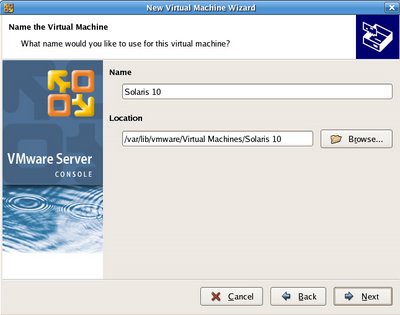

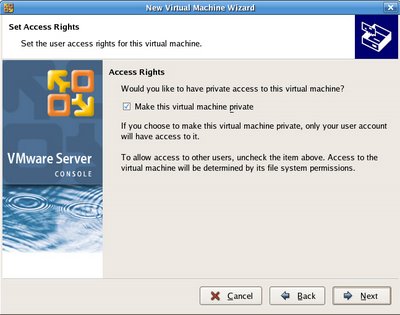

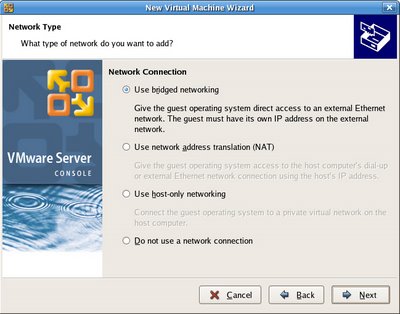
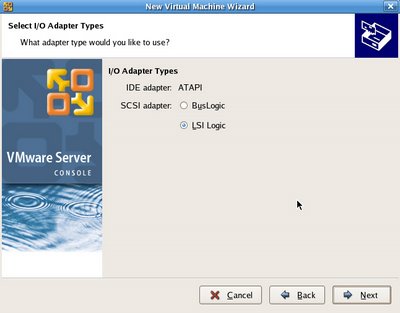
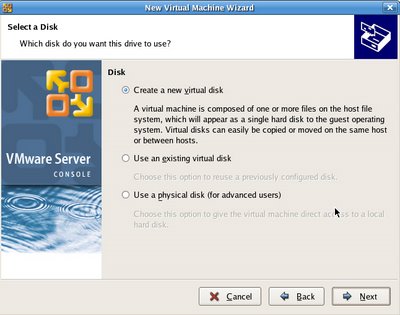


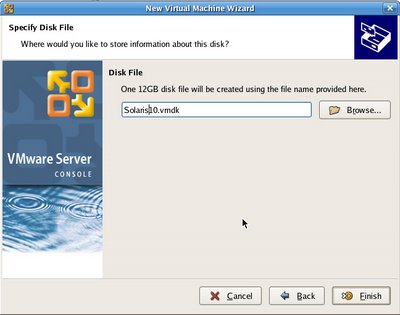

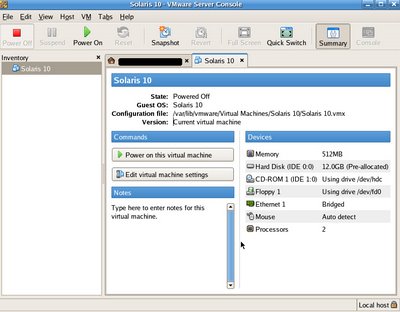
Have fun!
Comments
Post a Comment