FirstMerit Bank of Akron is apparently saving massive amounts with Virtualization.
Samic also found SVC a bit buggy in the beginning. “With any new product, you have growing pains until you figure out the quirks. In the beginning, you'd be on a page assigning disk, click the page to refresh, and it would time out. But IBM has fixed the bugs."
After getting comfortable with SVC, Samic deployed EMC’s VMware to virtualize the bank’s servers -- mostly IBM BladeCenter blades connected to the SAN. He is now running approximately 114 virtual servers in his SAN. "Without the I/O capabilities of SVC, there's no way you can have so much efficiency in the SAN where you don't have to worry about contention issues."
They saved atleast $300,000. I'll say money saved is money earned!
Elizabeth Millard talks about what to and what not to virtualize. While Stephen Shankland of ZDnet wonders if virtualization could play the role of a miracle drug. Read further but if you want plain answer, I'll say NO! Unless you have
- Defined your goals
- Did and identify serious TCO bumps
- Got your staff motivated! -- Very Important
- Trained your staff
- Convinced your management
- Made plans BUT also defined a sharp roadmap
What always amuses me is that it's ONLY VMware who has a solid BARE METAL Virtualization Solution and everyone else (like Xen and Microsoft) are no where close to it. So needless to say the choice whenever you make (sooner the better) is rather clear. Yep, you got it,ESX!!!
VM Rootkits: Dangerous, in Theory: And on security note on the Malware (I did talk about the nonsense of the rootkit malware), I'll agree with Lynn Bourgue and grumble "Hrrrmmm"
I don't know about the "Thin client/computing resurgence"
But this ...
The VMWare partnership is somewhat intriguing. While server virtualization is one of the hot technology trends today, Maner contends the next big wave is going to be desktop virtualization. Wyse and VMWare believe customers will be just as interested in desktop consolidation as they are in reducing the number of servers they own, and the companies are embarking on a joint R&D, marketing and sales relationship to push desktop virtualization.
but I do beleive what they say about the desktop virtualization. You don't want to know what a pain is to have end users comply. Uh oh..Before the angry user lashes back..Too late...
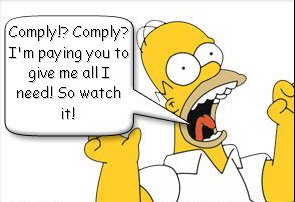
Well then set them free, give them a PC which are plugged in to a more *flexible* network where they can do everything they want. Like download movies, cook worms, do p2p,whatever and on top of it a secure desktop solution like a VMware ACE or that stunt from Altiris or from Softricity.
While the Storage Chief, HP (Bob Schultz) thinks that the EMC's purchase of VMware was a fluke. Hmmm I don't think Tucci was having any decision making problems. A lot of folks were gunning for VMware and the Storage giant did what was right back then!
And somehow the Linux club seems to think they can woe their Linux client base and big and growing one too) with the Xen talk. Yawn...
ah BTW you can also install all kinds of Linux distros on the ESX Server! and soon also Solaris.
On another VMware deploymnet in Singapore, Abacus, a travel facilitator expects to save over $1 Million Singapore dollars and reduce TCO with the same.
Abacus consolidated 38 servers onto two physical hosts running ESX Server, accelerated legacy application migration, and automated testing and development processes.
38 to 2. Hmmmm need I say more?
So all this news round up says a couple of things...
- Follow news, no problem in staying up to date
- Problems of today need an answer yesterday (So deploy the most robust Virtualization solution of today!)
- Speculation is good, but its good to stay on the ground
- A lot of vendors get publicity, don't let that confuse you. Stay focused on the problem and check out a vendor that can solve your problems today not somewhere in future.
- Keep talking to the techies (within your group), that's the best way to stay tech savvy
- Always ask for independent and reliable opinion and continue to play the role of the "relentless inquisitor*" (*I'll talk about it in my Redhot Series: On decision making)
- Get facts, ask for calculations (TCO and ROI)
- Continue to follow news, no problems in staying up to date :-)
Comments
Post a Comment