How to optimize my firefox so that it loads faster? I've been seeing my firefox load so slow all this time and was a lazy ass not to have got my brain geared up and kept going back to IE as it loaded faster. OK then I looked up some resources and also ended up finding some more things on the run. I've made some print dumps so you can follow it closely (without falling asleep). Well actually you won't, you'll realize that there are just too many cool things to optimize firefox!
o Type in your browser about:config and you get lots of settings (and remember each setting has something cool about it, cool stuff like security, cache, plugins etc but for now we'll stick to the speed up things). And you guessed right, we need to browse down to find settings starting with network.
o Look for these settings
network.http.pipelining
network.http.pipelining.maxrequests
network.http.proxy.pipelining
o Set the two settings to true(well all you need to do it click on it and the setting changes to true and the maxrequests(I have set it to 50 as I have broadband(600KB/sec), you can try to play with the setting depending on your download speeds.) See the print dump below.

o Next we create a new setting called "nglayout.initialpaint.delay", just right click anywhere and then create an integer(just see the print screens). This values does nothing else than tell the browser to wait that number of seconds( zero here in our case) till it receives information from your http request which you just sent to the URL.
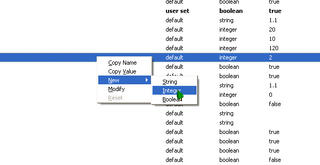
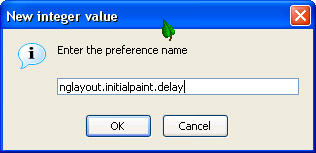
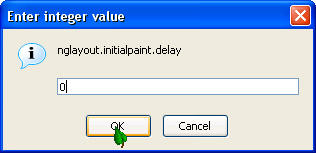

And voila . Just restart your browser and tell that it loaded real fast!! :-)
Some more things to keep you busy.
o Also try things like these (in your firefox browser)to see more of the settings of your browser.
about:buildconfig
about:cache
about:plugins
and
o Go crazy with a new theme on your firefox by installing it from this site http://update.mozilla.org. I just got myself a wicked theme Noia :)
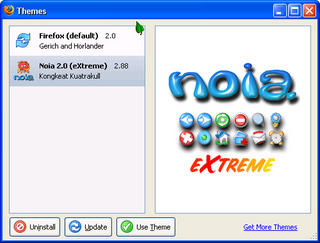
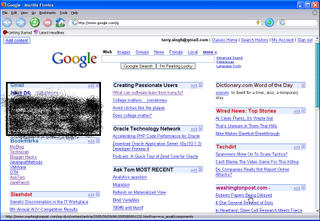
More on Firefox tweaks coming soon.
Tabbed Browsing
Learn to optimize your Firefox for better performance. OK now let's optimize the firefox for tabbed browsing.
Trick?
o Do about:config
o Finds "browser.tabs.showSingleWindowModePrefs" parameter and set it to true.
as you see below

and then click on tools>options to open up these options for you...
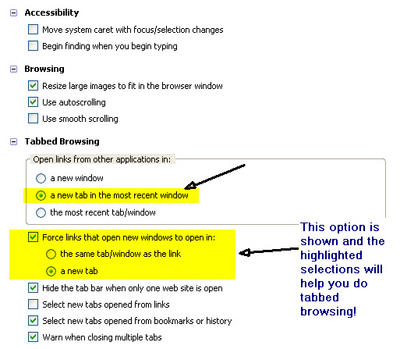
Check out more extensions that affect "tabbed" browsing in order to optimize your firefox further!
o Use an interface to edit all your tab preferences
o Quick Tab Preference Toggle: Somwetimes you really want to work in your new browser window, then this is your extension!
o Magpie
Magpie is an add-on for Firefox that allows you to quickly save media (images, videos) and other documents that you find on the internet. It is designed to help you quickly bulk-download media linked from web pages, as well as numeric ranges of files from sites using the Bukster protocol. Magpie also includes tools for adjusting a site's URL by incrementing/decremeting numbers in it, and for "sanitizing" links to real content by stripping off redirector script prefix/suffixes.
From the Horse's mouth.
o And finally Tabbrowser Extension(TBE): A complete overhaul, well this goes a bit too much and I don't know if it really has anything to do with optimizing your firefox but it sure does help optimize user experience.
Thanks for the tips.
ReplyDeleteI use prefetch:1. Create a shortcut and in the target append '/prefetch:1' so that your target looks like
"C:\Program Files\Mozilla Firefox\firefox.exe" /prefetch:1
Got this tip from the mozilla forum
Cheers
Amar
Hey thanks for haring the tip too, Amar!
ReplyDeleteThat indeed seems like a nice flag.Unfotunately I can't do it on my firefox. It is already tuned :-)
But I just saw that those blokes were complaining about load times. I'm sure they fixed it later.
Hey thanks for sharing the tip too, Amar!
ReplyDelete