Well everyone's talking about it now and you're wondering "what the heck is Linux?". So you've finally come face to face with yourself and say it loudly(errum..In your head first , please). I want to learn it! I admit it, I've been a fool! I hafta learn this kool OS!
OK chill! You're faced with a challenge of all that installation crap. And boy, ask the veterans they've made lot's of money just installing Linux and installing Oracle on Linux was a big thing. And talking about setting about clusters was only for Big Boys and doing Oracle RAC setup was only for BEEEG BOYZ!!! Ok I can see you're already sleeping on my story. And Hey! Stop drooling on my shoulder! Wake up!!!
You yell back at me "WHAT DO I HAFTA DO? WHERE I GOTTA KLIK? I Don't wanna fight with my wife over installing Linux at home? And my Microsoft Boss is angry because I made my colleagues so scared when I installed Linux at work?
Ok Ok I get it. You want to learn it's just that you're stopped by various forces and you just want to break through now, Right? So here are some simple steps to get started.
o GO TO VMWare and get yourself a free trial version of the VMWare Workstation 5 , you can also watch the VMWare desktop Online Demo!. Buy it if you can, It's a great product to expand your knowledge. You could be a Consultant wanting to do a lot of things but were never able to do all that because of short of hardware but hey! With VMware you can do practically everything. Well..almost everything.
o Install it on your PC.
o Go to Knoppix website and get yourself the latest LIVE cd/iso. A Live CD will run on your VMWare right out of the CD, so you don't(not yet atleast) have to install it. (Although installation of Linux is lot more easier these days) but OK I got it, you just wanna play!!! :-)
o Burn this *.iso file. I'm assuming you have the latest(KNOPPIX_V3.9-2005-05-27-EN.iso).
o Create a Virtual Machine on your PC. That's very easy as well. Oh well, I can see you're already losing interest, so here goes some FOTO'S!!!!
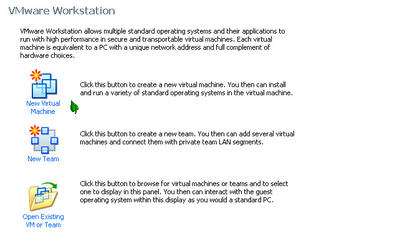
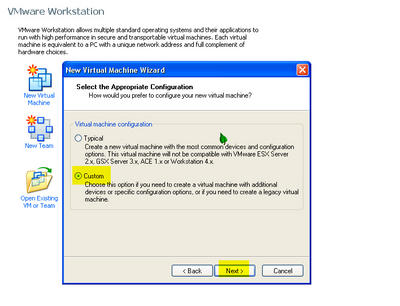
Click here to continue...
o OK Now that we've installed a Virtual Machine, Set it up to start with booting on from CD, it's time to put in that Knoppix CD and let it roll.
Wow look at that you have a Linux Machine starting up for you. Coooooooool!
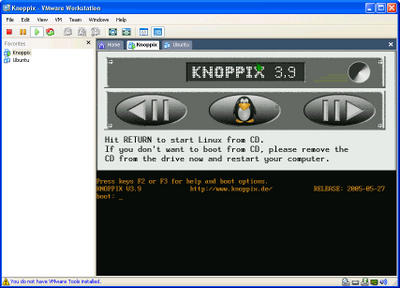
And that sweet voice of that lady is just to keep to hooked to the screen :-)
You can also click "Ctrl+Alt+Enter" to go to full screen mode and press "Ctrl+Alt" to return to the normal mode.

As you can see here, you get a totally new IP address(due to bridged setup, remember?)
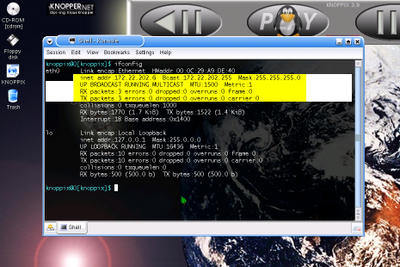
And here's a screenshot of Ubuntu
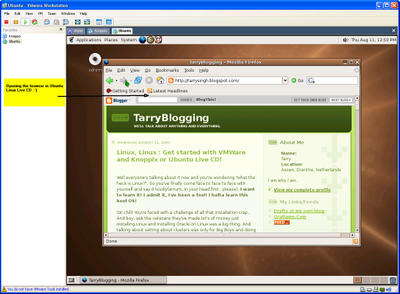
Well it wasn't that hard., Now was it? Now it's time to pick up your that dusty little Linux book and start exploring your oh-so-cool new operating system.
Have fun.
Oh By the way, with Ubuntu it works the same way, download it here!
Enjoy!
Tarry
Hi Tarry,
ReplyDeleteThat was nice article. I would suggest using extended postings feature where you hide the some part of the document with a link (read more...), this will save a lot of time dowloading the images :).
Cheers
Amar
Hi Amar,
ReplyDeleteGee thanks mate :-). I do appreciate you dropping by frequently. I'm getting a lot of unique and new users every day but sadly enough I don't get to hear if there is something I need to do to improve my postings/articles.
And indeed after writing this article I realized that the page might take a long time to download for users sitting with a slower connection. I'll try to implement it for the longer (with lot of links). Thanks for the suggestion :-)
Take care,
Tarry
And talking about VMWare, my last employer has teamed up with VMWare and has asked me to work with him work on other very interesting solutions with VMWare like:
ReplyDelete--VMotion
-- ACE
-- ESX / GSX Servers
-- P2V
all of the stuff which I'll try to talk about in the blog as well.
Cheers,
Tarry
--VMotion
ReplyDelete-- ACE
-- ESX / GSX Servers
-- P2V
You are doing some intresting stuff. I would like to read about them :)
Cheers
Amar
VMWare are real the leaders in the Virtualization market and is one of the coolest technology (IMHO) besides Google.
ReplyDeleteFunny thing about both of them is they both start small. Google as a search engine and VMWare for people to demonstrate stuff. And look they both are shaking the rockers of all the big time companies.
I'm personally glad that my ex-emp is taking the R&D a bit more seriously. I urged them to actually.
Nice writeup but imo, you did not explain for the benefit of newbies why
ReplyDeleteyou chose to make things slightly more complicated than necessary....you did not explain WHY you chose to run Knoppix on VM...since the whole big deal about Knoppix has been its ability to run Linux from the disc as you alluded to it....
1) so people new to KNOPPIX would likely not know they can just stick the CD in and boot Linux from it.
2) People who dont have much RAM will likely not have a very good experience with the combo of VMWare+Knoppix
my 2 cents
Well you're actually right (or should I say you've got a point). My idea (actually) was to make a gentle introduction to VMWare and Linux.(As I intend to talk about some advanced stuff like(in more simple conversational manner)clustering/load balancing app servers and db servers) And indeed a *newbie* would be totally ignorant to the usage of VMWare with Knoppix/Ubuntu. But that's the trick :-). To *trick* a *newbie* to get a gentle but yet very useful introduction to both technologies(can I say that?).
ReplyDeleteAs to your comments,
1) They'll surely find out(imho anyone trying linux is far far perpicacious as to what he's/she's upto) but will also enjoy the liberty of loading the OS without having to restart the host computer.
2)As for RAM (just from "loading a livelinux cd" point of view), you really don't need much to install VMWare, you don't need to create a guest OS(as you'll be running from cd).
But I do get your point(about the host OS limitations AND defeating the purpose of the introduction to linux running from a cd-rom), thanks for your time/comments.